foXServe 1.3
Smooth. Secure. Solid State. Silent. eXtraSmall.
@ KDEV 2007 Some Rights Reserved
| How to activate pppd support for GPRS connection and FOX GM support (MMC/SD and RTC) If you are looking this article probably you'll find interesting the: foXServe fully supports FOX GM (carrier support board for M2M applications based on GSM/GPRS). This feature was included from release 1.3.2. | |||||||||||||
| In details the foXServe kernel support: |
 |
||||||||||||
| How to activate pppd support *INTERNET CONNECTION REQUIRED The pppd support and scripts can be easily activated by choosing (m) from config menù. The installation process is fully automatic and is displayed in the picture below. Alll support files will be placed in /etc/ppp folder: A detailed description of command and configurations is available on Acme Systems Website: The picture below show the support installation  |
|||||||||||||
| HOW to use SD/MMC memory foXServe supports SD/MMC memory storage using John Crispin driver . |
|||||||||||||
| Mount the MMC/SD DEVICE login to foXServe with root and pass. When inside the foXServe from terminal session type: # mount -t vfat /dev/mmc0 /mnt/0 -onoatime,sync Now you can see the content of the MMC/SD card on /mnt/0 directory typing: # ls -l /mnt/0 |
Wiring Just 4 signal lines + power supply are needed to connect a MMC/SD to thefoXServe.  |
||||||||||||
| How to use the RTC with backup battery The foXServe board natively supports the I2C protocol at kernel level, so the drivers are ready inside the kernel to interface directly I2C peripherals. In particular for the Dallas DS1302 RTC chip the support is already enabled in the memory image released with the foXServe. Commands to manage system clock and date To read the FOX board Linux system clock and date the right command is: date To program a desired value of clock and date as system clock and date in the FOX Linux system the command is: date MMDDHHMMYYYY Example: 13:50 of May 18th 2005 date 051813502005 To store in permanent way the system clock and date just set, in the RTC chip so to reload it at every power on cycle, type the following command: hwclock -w |
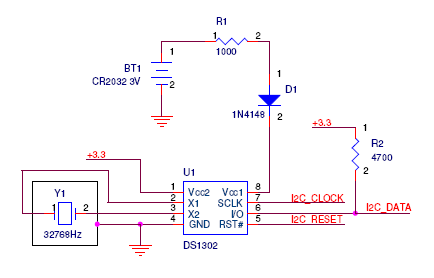
For further information look at: http://www.acmesystems.it/?id=105 |
||||||||||||
 |
 SMS MMS FoxBox the appliance based on foxserve for messaging management |
foXServe is Developed by KDEV a Davide Cantaluppi company and running on ACME SYSTEMS srl Hardware.
@ KDEV 2007 Some Rights Reserved
foXServe firmware is free
 Download it now! |
LICENSES
Apache/1.3.37 Server
Copyright 2007 Kdev of Davide Cantaluppi Licensed under the Apache License, Version 2.0 (the "License"); you may not use this file except in compliance with the License. You may obtain a copy of the License at http://www.apache.org/licenses/LICENSE-2.0 Unless required by applicable law or agreed to in writing, software distributed under the License is distributed on an "AS IS" BASIS, WITHOUT WARRANTIES OR CONDITIONS OF ANY KIND, either express or implied. See the License for the specific language governing permissions and limitations under the License.
PHP 5.0.5
"This product includes PHP software, freely available from <http://www.php.net/software/>"
MOD_DAV
This product includes software developed by Greg Stein <gstein@lyra.org> for use in the mod_dav module for Apache (http://www.webdav.org/mod_dav/).